Instead of using your ISP DNS service, you can try free DNS services such as OpenDNS or Google Public DNS to solve ISP specific connection problems.
How to Setup ![]() in Windows Mac OS X
in Windows Mac OS X
- Go to System Preferences.
- Click on Network.
- Select your internet connection in your list and click Advanced.
- Select the DNS tab and add 208.67.222.222 and 208.67.220.220 to the list of DNS servers.
- Click OK
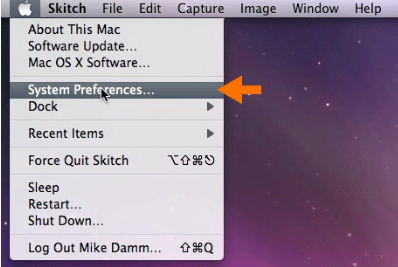

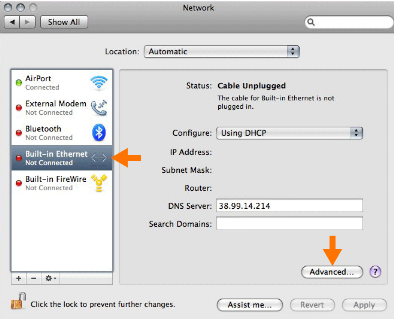
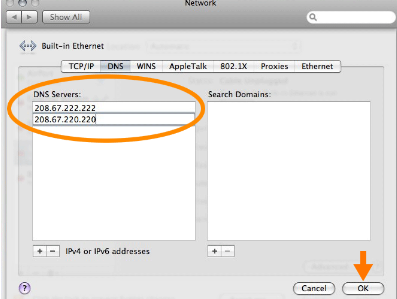
For Google Public DNS Enter 8.8.8.8 and 8.8.4.4 in 4th step.
