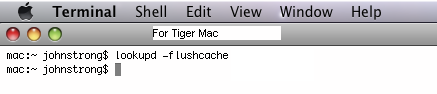DNS requests in Mac OS X are usually cached which help to speeds up the lookups but sometimes we will want to clear the cache so it don't hold the values that are no longer valid.
How to fix corrupted DNS cache in ![]()
If the DNS information of a website has changed, then the information stored in a computer's DNS cache will have to be updated as well, or else the user will encounter problems when trying to access the website. Depending on your version of OS X, open your Terminal and follow the appropriate directions below:
Flushing DNS Cache in OS X Lion (10.7) and OS X Mountain Lion (10.8)
- Launch Terminal and enter the following command, you will need to enter an administrative password:
- sudo killall -HUP mDNSResponder
Flush DNS Cache in Mac OS X 10.5, Mac OS X 10.6
- Open up the application called Terminal and issue the following command:
- dscacheutil -flushcache
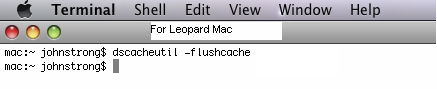
Flush your DNS Cache in Mac OS X 10.4 Tiger
- Type the following command in the Terminal:
- lookupd -flushcache