Instead of using your ISP DNS service, you can try free DNS services such as OpenDNS or Google Public DNS to solve ISP specific connection problems.
How to Setup ![]() in Windows XP
in Windows XP
- Select Control Panel from the Start menu.
- Click Network Connections from the Control Panel choices.
- Choose your connection from the Network Connections window.
- Click the Properties button.
- Select Internet Protocol (TCP/IP) and click Properties.
- Click the radio button Use the following DNS server addresses: and type 208.67.222.222 and 208.67.220.220 in the Preferred DNS server and Alternate DNS server fields.
- Click OK button. We highly suggest that you flush your DNS resolver cache and close your web browser to ensure that your new configuration settings take effect.
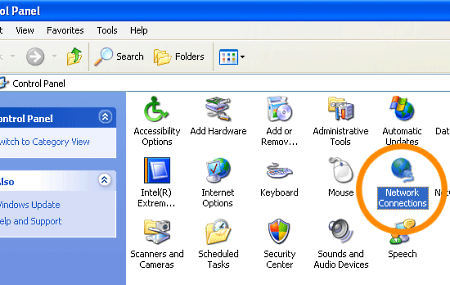
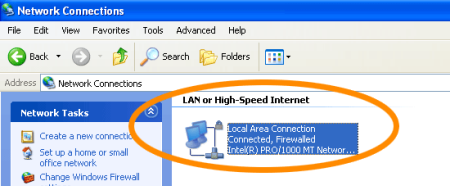
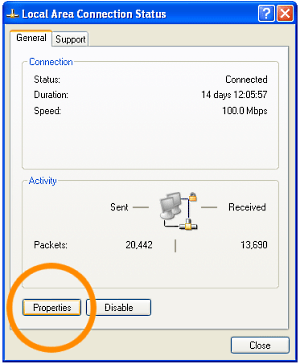
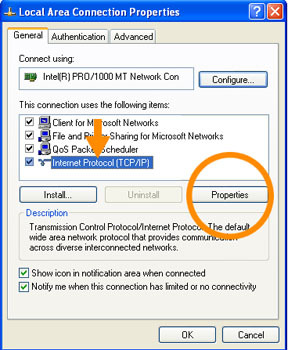
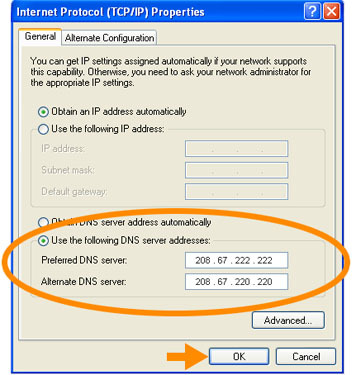
For Google Public DNS Enter 8.8.8.8 and 8.8.4.4 in 6th step.
