Instead of using your ISP DNS service, you can try free DNS services such as OpenDNS or Google Public DNS to solve ISP specific connection problems.
How to Setup ![]() in Windows 7
in Windows 7
- Click the Start Orb, then select Control Panel.
- Click on Network and Sharing Center.
- Click on your primary connection or Local Area Connection under Active Networks.
- Click the Properties button. Windows 7 may prompt you for permission to make network setting changes.
- Highlight Internet Protocol Version 4 and click Properties.
- Click the radio button Use the following DNS server addresses: and type 208.67.222.222 and 208.67.220.220 in the Preferred DNS server and Alternate DNS server fields.
- Click OK button, then the Close button, then Close again. Finally, close the Network and Sharing Center window. At this point, we highly suggest that you flush your DNS resolver cache and web browser caches to ensure that your new configuration settings take effect.
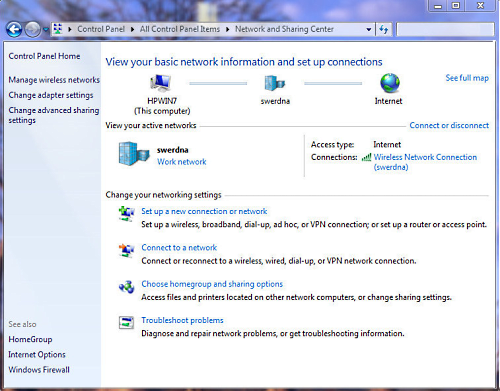
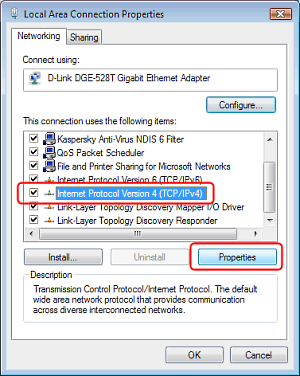
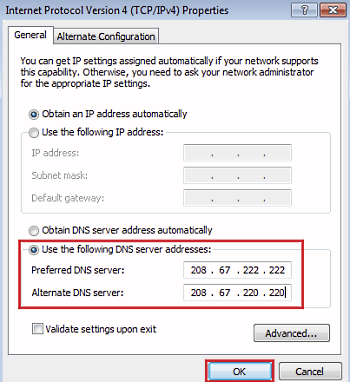
For Google Public DNS Enter 8.8.8.8 and 8.8.4.4 in 6th step.
